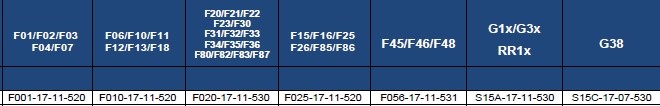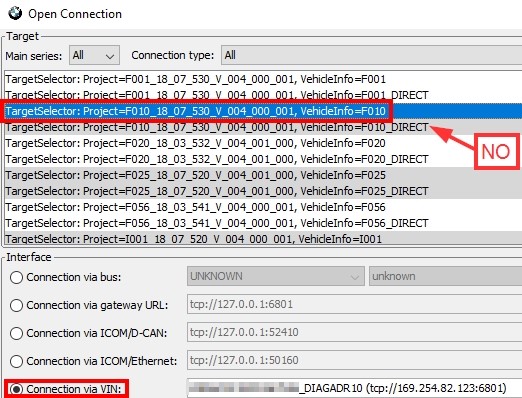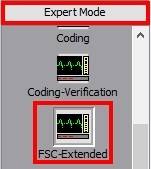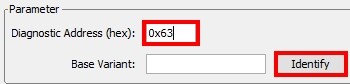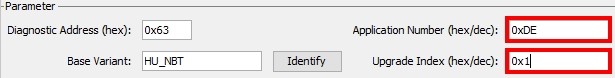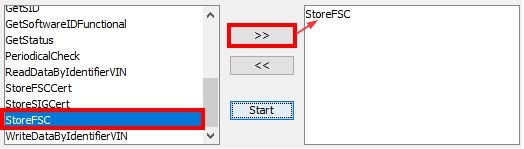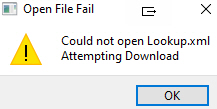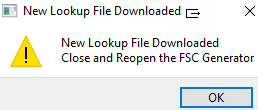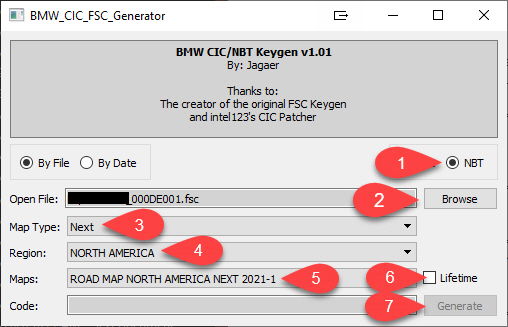| 02-15-2022, 04:05 PM | #265 |
|
Captain
    432
Rep 785
Posts |
Thank you for clarifying. Now if I can just find a flash drive that isn't defective I'll actually get somewhere with this misadventure.
__________________
335i rwd auto, 2015 with m performance LSD and Dinan stage 2. Cts charge pipe, mad 5" stepped intercooler.
|
|
Appreciate
0
|
| 03-03-2022, 08:23 PM | #266 |
|
New Member
0
Rep 5
Posts |
Update for BMW M40i 2017
Will this work for BMW X4 M40i 2017.
My map version shows: Road Map NORTH AMERICA EVO 2016-2 NBTevo_G16061A Automatic map update: CAN,AK 2019-2 Last edited by thehire11; 03-03-2022 at 08:32 PM.. |
|
Appreciate
0
|
| 03-03-2022, 08:34 PM | #267 |
|
General
     
10445
Rep 40,786
Posts
Drives: 2018 Alpina B6 650ix GC
Join Date: Feb 2010
Location: Houston, TX
|
You need EVO Map, not NEXT Map.
__________________
 2018 F06 Alpina B6 650ix GC; Space Grey; Vermillion Red Nappa Leather; Executive; B&O; Driving Assistant 2017 F15 X5 xDrive50i MSport; Glacier Silver Metallic; Black Dakota Leather; Executive; B&O; Driving Assistant; RSE |
|
Appreciate
0
|
| 07-13-2022, 04:36 PM | #270 |
|
General
     
10445
Rep 40,786
Posts
Drives: 2018 Alpina B6 650ix GC
Join Date: Feb 2010
Location: Houston, TX
|
__________________
 2018 F06 Alpina B6 650ix GC; Space Grey; Vermillion Red Nappa Leather; Executive; B&O; Driving Assistant 2017 F15 X5 xDrive50i MSport; Glacier Silver Metallic; Black Dakota Leather; Executive; B&O; Driving Assistant; RSE |
|
Appreciate
0
|
| 08-08-2022, 09:27 PM | #271 |
|
Registered
0
Rep 3
Posts |
BMW Navigation DVD Road Map North America PROFESSIONAL CCC 2019 or newer
Anyone have a download link or torrent for BMW Navigation DVD Road Map North America PROFESSIONAL CCC 2019
OR NEWER.....? thanks |
|
Appreciate
0
|
| 08-15-2022, 10:17 AM | #272 |
|
Registered
0
Rep 1
Posts |
esys version and token?
Hello BadSeed
your word doc of instructions for esys youtube video link isn't working. I found another one, but apparently it says i now need to buy a bimmer utility or something - is that the case? Can anyone help me out? trying to update a 2016 maps on a 2016 bmw x5 to 2021. thanks! |
|
Appreciate
0
|
| 08-17-2022, 09:13 AM | #273 | |
|
Second Lieutenant
 
158
Rep 269
Posts
Drives: ///M6 GC
Join Date: May 2015
Location: OC | CA
|
Quote:
Your 2016 X5 uses the Next map? Its not EVO?
__________________
|
|
|
Appreciate
0
|
| 08-17-2022, 09:16 AM | #274 |
|
Second Lieutenant
 
158
Rep 269
Posts
Drives: ///M6 GC
Join Date: May 2015
Location: OC | CA
|
2023-1 NA Map
Links to 2 separate shares are in the 1st post. Download both of them.
Extract 1 ZIP file at a time 64GB USB Flash drive required for this map update  @forum mods - can you edit the thread title to 2023-1 North America NEXT map I can't seem to figure it out. Thanks
__________________
Last edited by BadSeed; 08-17-2022 at 09:38 AM.. |
| 08-21-2022, 01:35 PM | #275 |
|
Registered
0
Rep 1
Posts |
Thanks for the update. FWIW, I erased the autorun files on a Memorex USB and the update did not happen. USB led flashed a few times and that's it. I then used an ADATA USB and left the autorun files on the drive and everything worked. Not sure if it was that or the Memorex USB was bad. ADATA drive copied the files about 10X faster even though they are both 3.0 drive.
|
|
Appreciate
0
|
| 08-23-2022, 08:23 PM | #276 | ||
|
Registered
2
Rep 4
Posts |
Quote:
Quote:
|
||
|
Appreciate
0
|
| 08-26-2022, 01:30 AM | #277 | |
|
Private First Class
 18
Rep 142
Posts |
Quote:
|
|
|
Appreciate
0
|
| 08-30-2022, 12:01 AM | #278 | |
|
Second Lieutenant
 60
Rep 214
Posts |
Quote:
And thanks to the OP!
__________________
2013 535i M-Sport: Carbon Black with Oyster/Black Dakota, SAT, Driver Assistance Pkg, Premium Pkg, Multi-Contour Heated Seats, Navigation, H/K stereo. Michelin Pilot Sport 4S non-runflats, M5 grille, Painted reflectors from IND.
 |
|
|
Appreciate
0
|
| 11-21-2022, 02:29 AM | #282 |
|
Lieutenant
   
366
Rep 553
Posts |
What are correct values for id, sop and NextNo in the lookup.xml for Road Map NORTH AMERICA Next 2023-1?
Code:
<SgbmId id="NAVD_000014B8_002_001_510" SWID_FscShort="00A80065" name="Road Map NORTH AMERICA Next 2023-1" supplier="NTQ" sop="01.07.2022" version="10_09" MapOrderNumberBMW="" MapOrderNumberMINI="" MapOrderNumberRR="" successorMapOrderNumberBMW="" successorMapOrderNumberMINI="" successorMapOrderNumberRR="" NextNo="01960"> <EcuVariant CompatibilityIdentifier="NBT-HB" Format="CIC" /> <SwUpdate SwUpdateEntry=""/> </SgbmId>
__________________
  |
|
Appreciate
0
|
| 11-21-2022, 09:39 AM | #283 |
|
General
     
10445
Rep 40,786
Posts
Drives: 2018 Alpina B6 650ix GC
Join Date: Feb 2010
Location: Houston, TX
|
Most likely need newer EVO Map.
__________________
 2018 F06 Alpina B6 650ix GC; Space Grey; Vermillion Red Nappa Leather; Executive; B&O; Driving Assistant 2017 F15 X5 xDrive50i MSport; Glacier Silver Metallic; Black Dakota Leather; Executive; B&O; Driving Assistant; RSE |
|
Appreciate
0
|
| 11-21-2022, 09:40 AM | #284 | |
|
General
     
10445
Rep 40,786
Posts
Drives: 2018 Alpina B6 650ix GC
Join Date: Feb 2010
Location: Houston, TX
|
Quote:
SWID_FscShort="00A80065" name="Road Map NORTH AMERICA Next 2023-1"
__________________
 2018 F06 Alpina B6 650ix GC; Space Grey; Vermillion Red Nappa Leather; Executive; B&O; Driving Assistant 2017 F15 X5 xDrive50i MSport; Glacier Silver Metallic; Black Dakota Leather; Executive; B&O; Driving Assistant; RSE |
|
|
Appreciate
1
POBEP365.50 |
| 11-25-2022, 11:52 AM | #285 | |
|
Lieutenant
   
366
Rep 553
Posts |
Quote:
Last time I updated maps (2022-1) the lifetime coded did not work. So I had to generate non-lifetime code. I thought I would need to do the same for 2023-1 It turns out to be PEBCAK - I entered 0 (zero) in one of positions instead of letter "O" in code sequence.
__________________
  |
|
|
Appreciate
0
|
| 11-25-2022, 12:01 PM | #286 | |
|
General
     
10445
Rep 40,786
Posts
Drives: 2018 Alpina B6 650ix GC
Join Date: Feb 2010
Location: Houston, TX
|
Quote:

__________________
 2018 F06 Alpina B6 650ix GC; Space Grey; Vermillion Red Nappa Leather; Executive; B&O; Driving Assistant 2017 F15 X5 xDrive50i MSport; Glacier Silver Metallic; Black Dakota Leather; Executive; B&O; Driving Assistant; RSE |
|
|
Appreciate
0
|
Post Reply |
| Bookmarks |
«
Previous Thread
|
Next Thread
»
|
|
All times are GMT -5. The time now is 06:30 PM.