2024-1 North America NEXT map is now available.
Note: I don't sell FSC codes.
===============================================
MAP file part 1 here >>>:
https://drive.google.com/drive/folde...-X?usp=sharing
MAP file part 2 here >>>:
https://drive.google.com/drive/folde...lP?usp=sharing
===============================================
>>>
Fix download quota exceeded <<<
1:
Select link with the file which you are trying to download
- when the web page loads,
login with your Google account
2:
Right click on file & select
make a copy
3: Navigate to your google drive,
My Drive folder & locate the file you want to download
4:
Right click on file &
click on download
5: When you finish downloading,
delete the file from your My Drive folder then
go to the trash & delete it forever.
Repeat steps above for the 2nd map link.
>>>
Saving map files|folders to USB Flash drive <<<
-
64GB or bigger capacity required
-
FAT32 file system
1. Free software to format large capacity USB Flash drives to FAT32 >>>:
http://ridgecrop.co.uk/download/fat32format.zip
2. Free software to format large capacity USB Flash drives to FAT32 >>>:
https://rufus.ie/en_US/
- Boot selection =
Non bootable
- Partition Scheme =
MBR
- File system =
Large FAT32

===============================================
1. Map files|folders
must be saved on the root of the USB Flash drive
2. When viewing contents of the USB Flash drive, you should
ONLY see the files|folders below.

3. If they are inside another folder or
if there are hidden files (added by using a MAC\OSX) then it will not work.
===============================================
From
wt888
Many drives are seen by the PC as "Local Drive" in "My computer", as if they were backup hard drives, not portable memory sticks.
After inserting the USB drive into your car and getting a message to update it, an
error message then says to insert the USB drive, and you can't get past it.
The solution is actually to
use a USB FLASH drive that is recognized as "USB Drive" in "My computer".
If it shows up as Local Drive, your car won't see it as a USB drive either.
The solution is to get another USB
Flash drive.
===============================================
USB Flash drive I use:
https://www.amazon.com/Patriot-Super...tronics&sr=1-1

===============================================
TIP:
Buckle driver side seatbelt to prevent iDrive from going to sleep during the upgrade
===============================================
>>> Create
DE.FSC file which is
required by the
FSC Generator <<<
Requirement:
E-Sys &
ENET cable
Prerequisite:
disable all firewalls, Antivirus. Set
Ethernet to DHCP (not static).
EDIABAS 7.3.0 installed
1. Connect ENET cable to OBD port
2. Connect ENET to laptop Ethernet port
3.
Wait until ALL lights in instrument cluster\dash turns off
4. Turn on Ignition, press START button (DO NOT step on the brakes, engine does not have to be on)
5. Wait until Ethernet has yellow exclamation
! Open command prompt & type
ipconfig
6. Ensure you have
169.254.xxx.xxx IP address for Ethernet
7.
Wait 2 minutes
8. Launch
E-Sys
9. Select
Connect

10. Select appropriate Target (based on I-Level)
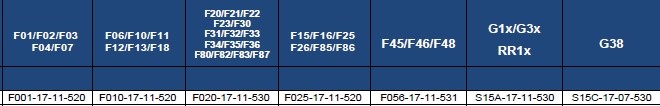
Note:
Don’t use _DIRECT
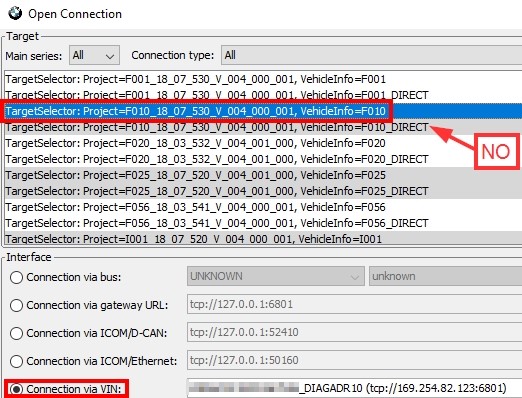
11. Select
Connection via VIN
12. Select
Connect
13. Click
Expert Mode
14. Select
FSC Extended
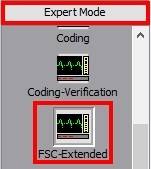
15. Diagnostic Address (hex) =
0x63
16. Click
Identify
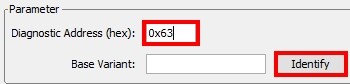
17. Application Number (hex/dec) –
0xDE
18. Upgrade Index (hex/dec) –
0x1
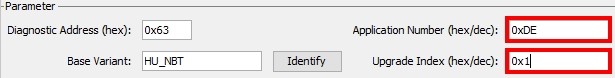
19. Scroll down & select
StoreFSC
20. Select
Add to the batch button (>>)
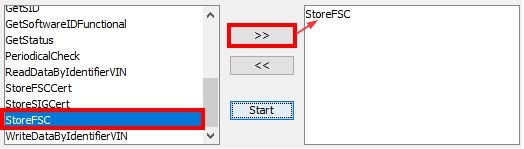
21. Select
Read
22. Select
Save
23. Use the following naming format when saving FSC file.
XXXXXXX_000DE001.fsc
Note:
XXXXXXX is the last 7 of your VIN
===============================================
Uploaded all the files I use here >>>:
https://drive.google.com/drive/folde...Nl?usp=sharing
===============================================
Free software to extract the compressed files & folders >>>:
https://www.7-zip.org/
===============================================
BMW_CIC_FSC_Generator.zip download location >>>:
https://mega.nz/file/PFsHHYLY#pYF4sv...wzhvVvINin5Rnk
>>>
Generating FSC code for map updates - BMW_CIC_FSC_Generator.exe <<<
All credit goes to the software developer(s)
1.
Extract BMW_CIC_FSC_Generator.exe from the ZIP file
2.
Open BMW_CIC_FSC_Generator.exe
3. Select
OK to
download Lookup.xml file (
computer needs internet access)
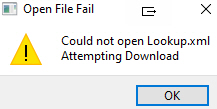
4. Select
OK then
close and
open the program again
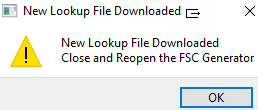
5. Select
NBT then use
Browse button to select
FSC file created with
E-Sys & ENET
Map type =
Next
Region =
NORTH AMERICA
Maps =
ROAD MAP NORTH AMERICA NEXT 2021-1
Suggestion:
check mark on
Lifetime
Select
Generate button
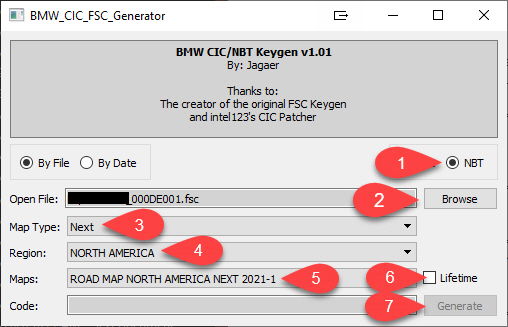
===============================================
>>>
Determine Region & Map sequence code <<<
Note: requires HxD application:
https://mh-nexus.de/en/hxd/
Region &
Map sequence code - located in the 1st folder of the map files
File path =
1\INFO_MAP_NANT_#####\Info_Map.imp
North America NEXT:
