| 09-30-2014, 08:11 PM | #1 |
|
New Member
3
Rep 11
Posts |
BMW remote app
Every time I try to find my car with the remote app, it says "vehicle location unknown" instantly. Photo attached.
Does this work for others? Any ideas? |
| 10-01-2014, 07:12 PM | #4 |
|
New Member
3
Rep 11
Posts |
Sales rep showed me how to use it. You have to press the locate button in the top right corner. It says something like data transfer successful and the after a healthy 3 or so minutes, it locates my car.
|
|
Appreciate
0
|
| 10-02-2014, 10:46 AM | #5 |
|
New Member

0
Rep 8
Posts |
Same here, just had to fiddle with it for a bit, but now it works great.
I send navi destinations to the car all the time now, way easier than in Google maps, which you have to go back to the Classic version to try to do. Much easier in the APP. Lock/unlock and horn work too. Apps are never perfect :-/ |
|
Appreciate
0
|
| 10-02-2014, 01:43 PM | #6 | |
|
Major
 
85
Rep 1,448
Posts |
Quote:
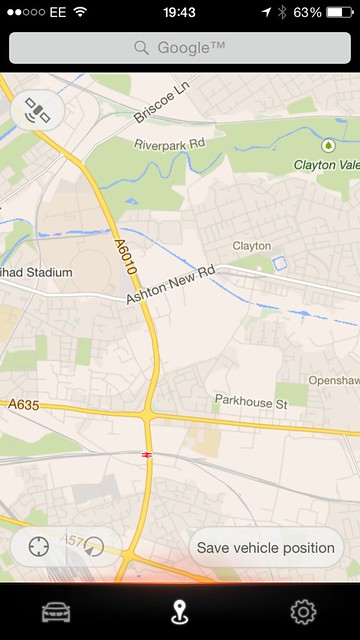 Last edited by ManiacGT; 10-02-2014 at 01:52 PM.. |
|
|
Appreciate
0
|
| 10-02-2014, 02:42 PM | #7 | ||
|
New Member
3
Rep 11
Posts |
Quote:
|
||
|
Appreciate
0
|
| 10-02-2014, 11:12 PM | #10 | |
|
New Member
3
Rep 11
Posts |
Quote:
|
|
|
Appreciate
0
|
| 10-03-2014, 05:13 PM | #11 |
|
Banned

68
Rep 592
Posts |
|
|
Appreciate
0
|
| 10-05-2014, 06:11 AM | #12 | |
|
First Lieutenant
  
31
Rep 324
Posts
Drives: 2014. 640 ix Vert
Join Date: Nov 2013
Location: NYC
|
Quote:
Pardon the ignorance but how do you send destinations to the car. Does the car have to be near, electricals on?  |
|
|
Appreciate
0
|
| 10-05-2014, 07:57 PM | #13 |
|
Banned

68
Rep 592
Posts |
I got it working using an iPhone 6+ IOS 8 and it does not support the ventilation, assist said they will release and update eventually. I got everything else working, it is a little slow and you can't unlock the car, it just prompts to call assist but otherwise it's alright, mostly cause it's freee!
|
|
Appreciate
0
|
Post Reply |
| Bookmarks |
«
Previous Thread
|
Next Thread
»
| Thread Tools | Search this Thread |
|
|
All times are GMT -5. The time now is 05:46 AM.














